Bitpay Payment Tutorial
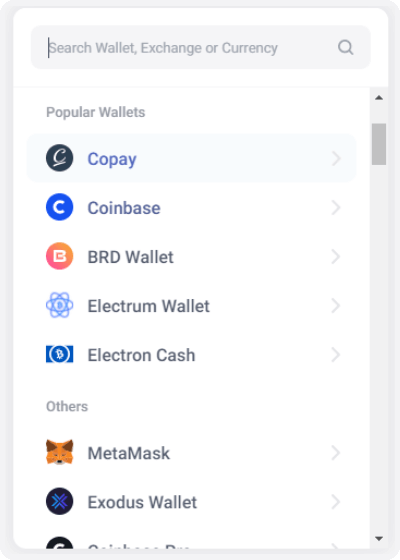
Step 1: Choose a Crypto Wallet
Select the platform of your Crypto Wallet, you can use the search to find it quickly
(If the Crypto Wallet used for payment does not match the selected platform, the payment may fail)
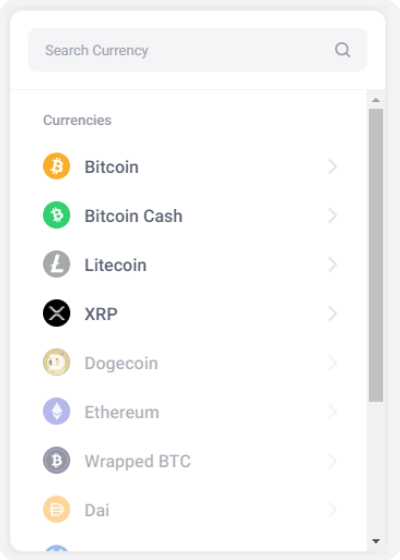
Step 2: Select cryptocurrency type
Select the type of cryptocurrency you want to pay with, you can use the search to find it quickly
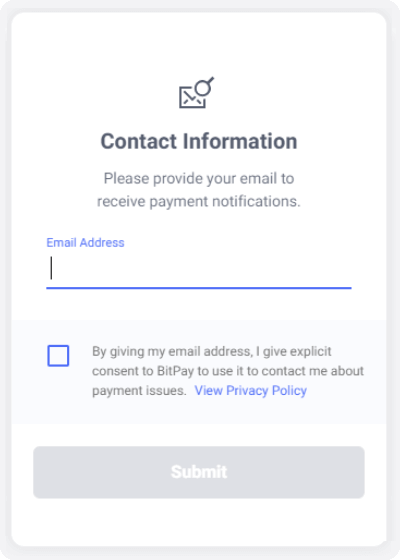
Step 3: Enter your email address
Enter your email address to receive payment notifications
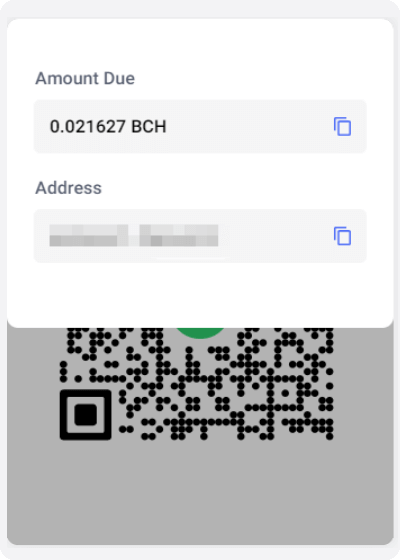
Step 4: Pay with cryptocurrency
Scan the QR code using the Wallet app, or copy the payment address given. Pay the amount indicated in the order to complete the payment.
Note: The actual amount paid is the amount after deducting the platform fee.Please calculate the platform handling fee before payment, otherwise the order will be considered as underpayment by Bitpay and you will not be able to get the service time.
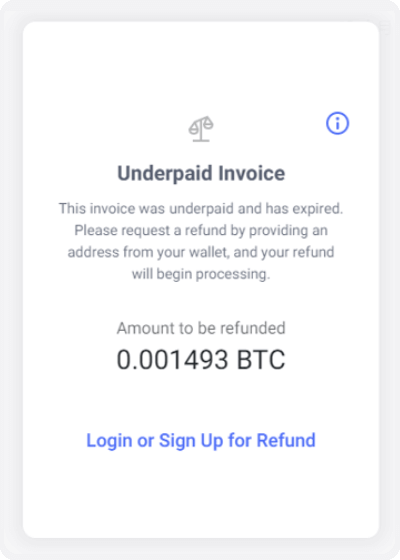
Note: Handling of underpayment orders and overpayment orders
Underpaid orders: When the actual amount paid is less than the plan price, Bitpay will consider the order as an underpaid order. We will refund the amount received within 3 business days.
Overpayment orders: When the paid amount is more than the plan price, Bitpay will consider the order as an overpaid order. We will refund the excess amount within 3 business days.
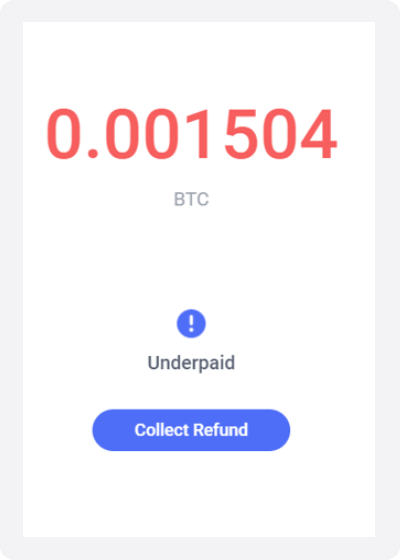
Collect Refund
After the refund is issued, you will receive a refund confirmation email in the email address you filled in before, click on the confirmation to receive the refund