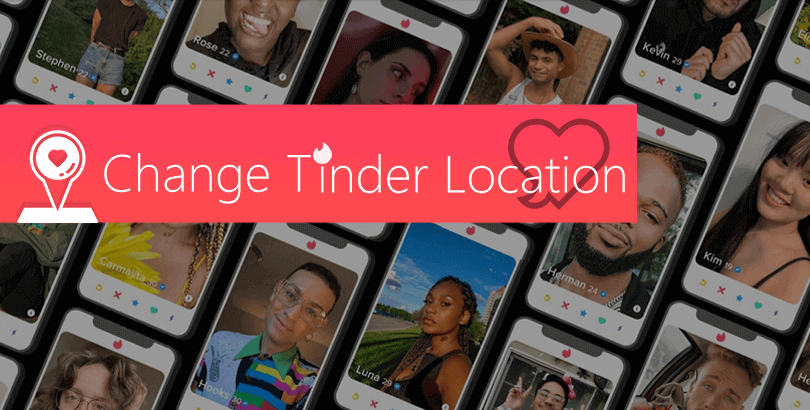Is someone spying on my phone?


How to find out if someone is spying on your phone?
If you suspect that someone may be spying on your phone, there are a few steps you can take to determine if this is the case:
1. Check for Unusual Activity: Look for any unusual behavior on your phone, such as sudden battery drain, overheating, unexpected data usage, or strange pop-up messages.
2. Scan for Malware: Use a reputable mobile security app to scan your phone for malware or spyware. These apps can help detect any malicious software that may be present on your device.
3. Check for Unknown Apps: Review your list of installed apps and look for any unfamiliar or suspicious apps that you did not download. Some spyware apps may disguise themselves as harmless applications.
4. Monitor Permissions: Review the permissions granted to each app on your phone. If you notice any app with unnecessary or excessive permissions, it could be a sign of malicious activity.
5. Check Network Activity: Monitor your network activity to see if there is any unusual data transmission happening in the background. This can indicate that someone is remotely accessing your phone.
6. Perform a Factory Reset: If you suspect that your phone has been compromised, consider performing a factory reset to erase all data and return your device to its original state. Make sure to back up important data before doing this.
7. Consult a Professional: If you are still unsure or concerned about spyware on your phone, consider seeking help from a cybersecurity professional or tech expert who can further investigate and help secure your device.

How to prevent people from spying on your phone
It’s important to take any suspicions of phone spying seriously and take steps to protect your privacy and security.
To protect your phone from being spied on by unauthorized individuals, here are some preventive measures you can take:
1. Keep Your Phone Secure: Set up a strong passcode, fingerprint lock, or facial recognition on your phone to prevent unauthorized access.
2. Update Your Software: Regularly update your phone’s operating system and apps to ensure you have the latest security patches and bug fixes.
3. Use Secure Connections: Avoid connecting to public Wi-Fi networks and use a VPN (Virtual Private Network) when accessing the internet on your phone to encrypt your data.
4. Be Cautious with App Permissions: Review and limit the permissions granted to apps on your phone. Only give permissions that are necessary for the app to function properly.
5. Install Security Apps: Use reputable mobile security apps that can scan for malware, spyware, and other threats on your phone.
6. Avoid Clicking on Suspicious Links: Be cautious of clicking on links in emails, text messages, or social media that could potentially install spyware on your device.
7. Enable Remote Wipe: Activate the remote wipe feature on your phone so you can remotely erase all data if your phone is lost or stolen.
8. Monitor Your Phone Activity: Regularly check your phone for any unusual behavior, such as sudden battery drain, overheating, or unknown apps.
9. Secure Your Accounts: Use two-factor authentication on your accounts and avoid storing sensitive information, such as passwords and financial details, on your phone.
10. Physical Security: Be mindful of your phone’s physical security by not leaving it unattended in public places and keeping it in a secure location when not in use.
By following these preventive measures, you can help protect your phone from being spied on and ensure your privacy and security are maintained.

Protect your phone with a VPN
VPN (Virtual Private Network) can protect mobile phone security by encrypting users’ network connections. When you connect using a VPN, it creates an encrypted tunnel between your phone and the VPN server, making your network traffic invisible and untraceable in transit. This helps protect your personal information from the prying eyes of hackers, advertisers, or other malicious parties. In addition, a VPN can also help avoid the risk of data theft on public Wi-Fi networks and protect your privacy.
We recommend you use PandaVPN to protect your online security

How PandaVPN protects your online privacy?
PandaVPN is based on OpenVPN and WireGuard protocols
OpenVPN is one of the most popular and widely used VPN protocols because it maintains a good balance between security and speed. OpenVPN offers 256-bit AES key encryption and 2048-bit RSA authentication, all of which protect your privacy.
As for speed, there is a delay between day-to-day operations. Additionally, OpenVPN uses SSL technology and works on almost all platforms, including Windows, Mac, Linux, iOS, Android, and more.
Additionally, PandaVPN supports WireGuard, which has proven to be much faster than OpenVPN. PandaVPN also supports Shadowsocks, an encrypted transfer protocol based on the Socks5 proxy method. The connection speed is very fast. However, in countries with strict online censorship, the security level of this protocol may not be sufficient.
Note that in PandaVPN smart mode, it will automatically select the Shadowsocks protocol so you get faster connection speeds. For better privacy protection, we recommend that you manually switch to OpenVPN or WireGuard protocols.
PandaVPN uses ECC encryption algorithm
The full name of ECC is Elliptic Curve Cryptography, which is the strongest asymmetric encryption algorithm with the same key length. The key length of the ECC encryption algorithm is only 256 bits, but its encryption strength is equivalent to a 3072-bit RSA key.
At the same time, shorter key length means smaller storage space and bandwidth, which is very suitable for mobile devices such as mobile phones.
PandaVPN can achieve zero log storage
PandaVPN’s logging policy is based on fully respecting and protecting user privacy.
PandaVPN does not force users to log their personal information, including usernames and email addresses. As for payment information, it depends on the payment method you choose. PayPal, UnionPay, credit card, etc. still require payment details. But if you choose to pay with Bitcoin, you won’t have this problem.
Additionally, PandaVPN does not store your connection and activity logs.
That is, the incoming and outgoing IP addresses of the VPN server, the start and end times of each VPN connection, and the amount of data transferred during VPN use are all safe. Additionally, your browsing history, downloaded files, traffic data, data content, and DNS queries are private.

PandaVPN generates random number account
The reason PandaVPN does not store personal information is that registration with PandaVPN does not require you to enter a username and email address. Instead, PandaVPN generates a random account for you to use. Therefore, there is less risk of your personal information being compromised.
PandaVPN supports Bitcoin payments
Bitcoin payments are an encrypted payment method protected by a military-grade password. And Bitcoin transactions don’t require personal information, meaning none of your private data will be compromised.
PandaVPN has a built-in ad blocker
With PandaVPN’s built-in ad blocker, you won’t be bothered by ads when accessing the internet. Endless ad pop-ups are not only annoying, but they also pose a big security risk. Advertisers can steal your privacy to serve you precise ads.
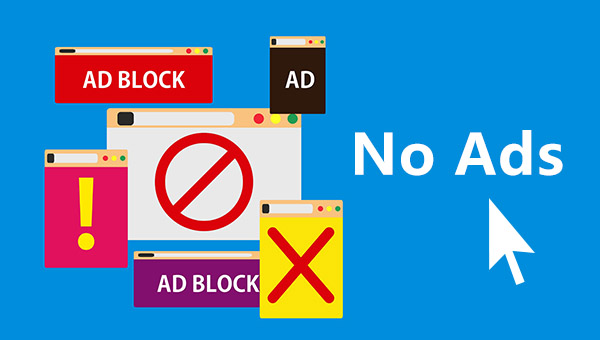
Additionally, some web pop-ups contain malicious plug-ins that can be forcefully downloaded and installed on your device if clicked accidentally. Then they steal your personal information.
PandaVPN is located in the Republic of Seychelles
The Republic of Seychelles, where PandaVPN is located, is not a member of the Five Eyes, Nine Eyes, or Fourteen Eyes alliances. PandaVPN deserves your trust.
The so-called Five Eyes, Nine Eyes, and Fourteen Eyes alliances are intelligence sharing alliances developed during the Cold War. They shared intelligence about the Soviets. For your online privacy and security, it is not recommended to use VPN providers located in countries where intelligence is shared.
Go to the official download page to get it. Alternatively, you can download it from FileHorse.
 Sharon
Sharon  2024.05.20
2024.05.20